|
◆ Juniper EX - RSTPの設定
Juniper EXはデフォルトでRSTPが有効化されています。スパニングツリーモードの設定やステータスは
show spanning-tree bridge brief コマンドにより確認できます。デフォルトのブリッジプライオリティ
の値は「 32768 」であるため、ルートブリッジを適切なスイッチに配置させるためには、各スイッチの
ブリッジプライオリティ値を変更する必要があります。下図を前提にコンフィグ設定例を紹介します。
※ Juniper EXのRSTPは、Catalystのrapid-PVST+のようにPer-VLANではなく互換性はありません。
⇒ RSTP is not recommended for multiple VLAN networks. All VLANs within a
LAN share the same spanning-tree.
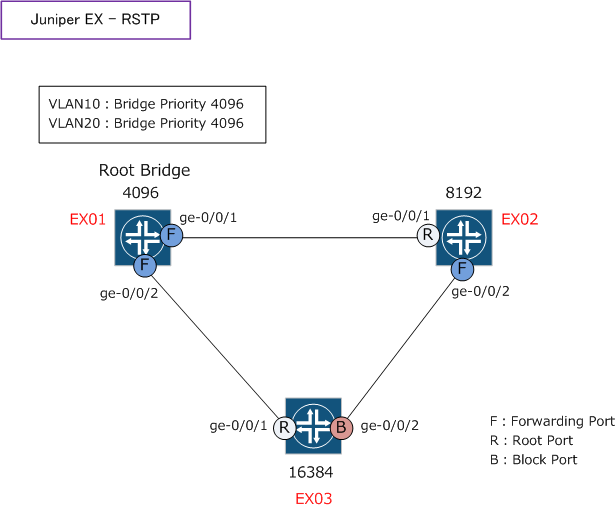
◆ ブリッジプライオリティ値の変更
set protocols rstp bridge-priority プライオリティ値
| root@EX01# set protocols rstp bridge-priority 4k |
| root@EX02# set protocols rstp bridge-priority 8k |
| root@EX03# set protocols rstp bridge-priority 16k |
PCが接続しているポートについては「edge」キーワードを指定します。例えば、EX03のスイッチポートの
ge-0/0/5とge-0/0/6ポートにPCが接続している場合は、以下のように設定します。
root@EX03# set protocols rstp interface ge-0/0/5 edge
root@EX03# set protocols rstp interface ge-0/0/6 edge
|
エッジポートは本来はBPDUは受け取らないポートなので、エッジポートがBPDUを受信するということは、
意図していない機器が接続している可能性があります。そこで、エッジポートでBPDUを受信した時にその
該当ポートを自動的にdisableにするためには、以下の設定をします。
| root@EX03# set protocols rstp bpdu-block-on-edge |
◆ Juniper EX - その他のRSTPオプション設定
| RSTPオプション設定 |
各シリーズ |
| set protocols rstp |
RSTPを有効化する設定 |
| set protocols rstp interface ポート番号 |
RSTPをポート単位で有効化する設定 |
| set protocols rstp interface ポート番号 cost コスト値 |
ポートのコスト値をスタティックに設定 |
| set protocols rstp forward-delay 秒 |
Forward Delay値の設定( デフォルトは15秒 ) |
| set protocols rstp max-age 秒 |
Max Age値の設定( デフォルトは20秒 ) |
| set protocols rstp hello-time 秒 |
BPDUのHello値の設定( デフォルトは2秒 ) |
なお、デフォルトで動作しているRSTPを無効化したい場合は delete protocols rstp コマンドを設定します。
|