|
◆ Catalyst4500-X VSS設定例 その2
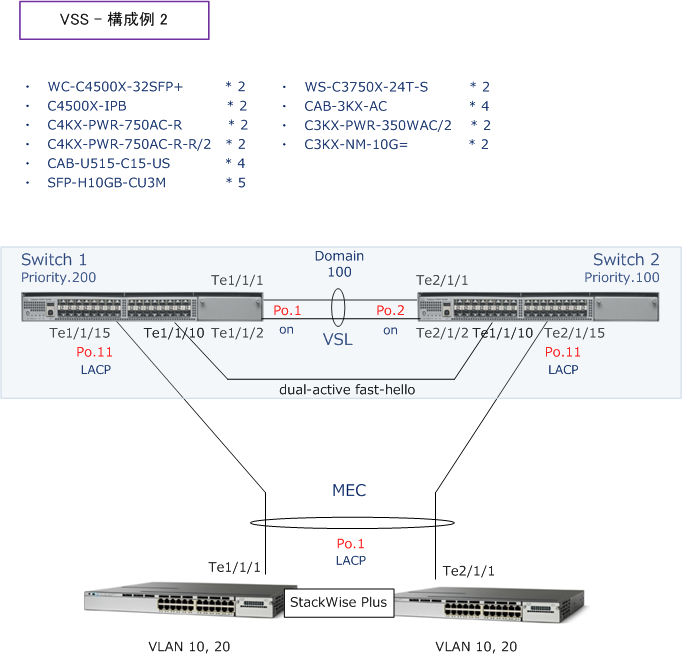
下記の5つの設定は構成例 1と同じなので解説を割愛します。C4500-X VSSコンフィグ設定例 1を参照。
1. boot時に使用するIOS-XEイメージの指定
2. ドメインとプライオリティ設定
3. VSLリンクの設定
4. SW1とSW2のコンバート
5. インターフェースVLANの作成
⑥ VSSを形成したスイッチ - LACPの設定 for MEC
SW1-VSS(config)# interface TenGigabitEthernet 1/1/15
SW1-VSS(config-if)# switchport
SW1-VSS(config-if)# switchport mode trunk
SW1-VSS(config-if)# switchport trunk allowed vlan 10,20
SW1-VSS(config-if)# switchport nonegotiate
SW1-VSS(config-if)# channel-group 11 mode active
SW1-VSS(config)# interface TenGigabitEthernet 2/1/15
SW1-VSS(config-if)# switchport
SW1-VSS(config-if)# switchport mode trunk
SW1-VSS(config-if)# switchport trunk allowed vlan 10,20
SW1-VSS(config-if)# switchport nonegotiate
SW1-VSS(config-if)# channel-group 11 mode active
SW1-VSS(config)# switch virtual domain 100
SW1-VSS(config-vs-domain)# dual-active detection fast-hello
SW1-VSS(config)# interface TenGigabitEthernet 1/1/10
SW1-VSS(config-if)# dual-active fast-hello
SW1-VSS(config)# interface TenGigabitEthernet 2/1/10
SW1-VSS(config-if)# dual-active fast-hello
|
◆ C3750X側のコンフィグは以下の通り。LACPなのでmodeを「active」とするだけとなります。
interface TenGigabitEthernet1/1/1
switchport trunk encapsulation dot1q
switchport trunk allowed vlan 10,20
switchport mode trunk
switchport nonegotiate
channel-group 1 mode active
interface TenGigabitEthernet1/1/2
switchport trunk encapsulation dot1q
switchport trunk allowed vlan 10,20
switchport mode trunk
switchport nonegotiate
channel-group 1 mode active
|
◆ Catalyst4500-X VSS - Stack実装スイッチとのケーブル結線
VSS構成のCatalyst4500-Xと、StackWise Plus構成のCatalyst3750-Xをケーブル接続するためには
以下のようなケーブル結線が望ましい。VSLリンクでデータトラフィックは転送することはできますが、
VSLリンク上でデータトラフィックが送信されないことが理想的であり、VSS構成において、Active機
が転送処理を最適に行えるように結線することが重要です。※通信要件等により推奨構成は変わります。
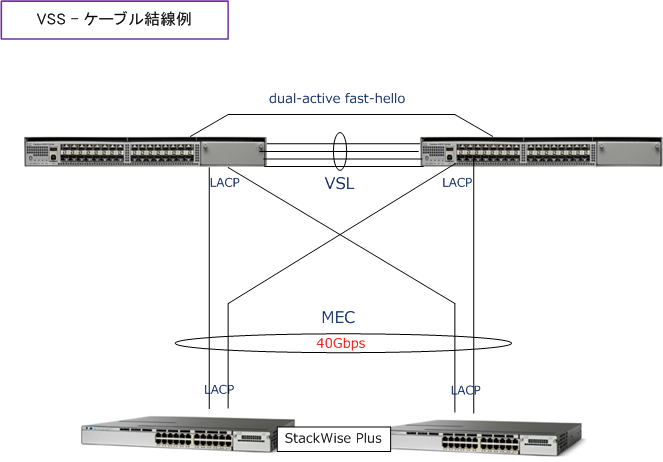
なお、Catalyst4500-XにおいてFast-hello が使用できるようになったのは、2013年8月下旬にリリースされた
IOS-XEからなので、この時期以前に発注して導入した場合、スタック接続のスイッチとは別のスイッチを用意
してePAgPを使用する必要がありました。つまり、ePAgPのためだけにCatalystスイッチが別途必要であった
ということです。スタック構成のスイッチでは、スイッチまたぎでPAgPは使用できないからです。
VSLリンクを2本以上で構成することから、ePAgPやFast-helloのリンクは、VSLのリンク障害(二重障害)が
発生した場合に使用されるリンクとも考えられるので、このバックアップリンクは不要という考えもありです。
|