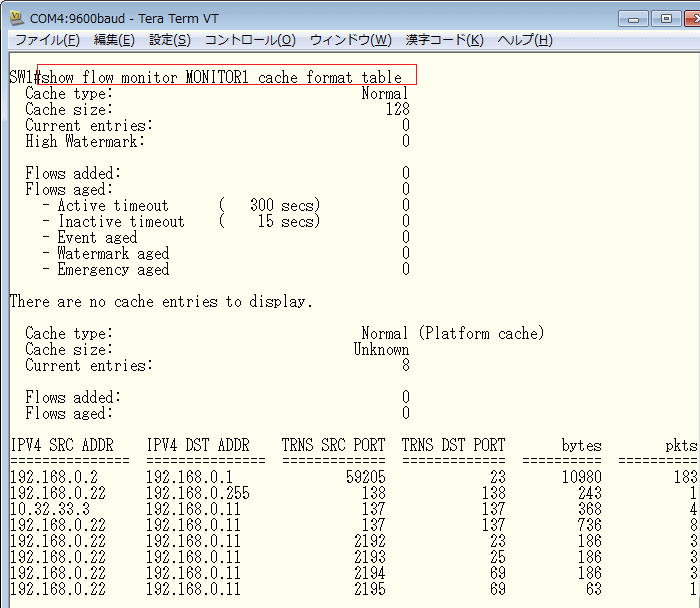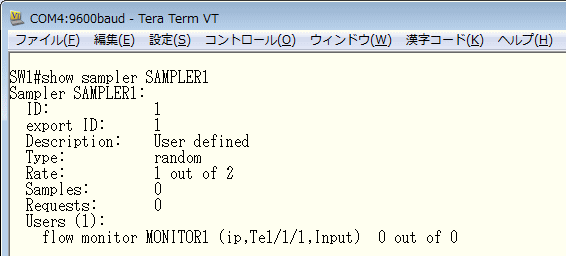|
◆ Flexible NetFlow - C3560X/3750X 設定コマンド ( 前提 )
1. Cisco IOSが「IP Base」または「IP Service」である必要がある。
2. C3KX-SM-10Gモジュールなどのネットワークサービスモジュールを搭載したI/Fで設定できる。
3. 1つのインターフェースにあたり、着信方向に1つ、発信方向に1つのモニターをサポート。
4. ポートチャネル インターフェースへのモニターの適用はできない。
5. NetFlow-5、定義したフローレコード、ISL、Policy-Based NetFlow、Cisco TrustSec はサポート外。
◆ Flexible NetFlow - C3560X/3750X 設定コマンド ( フローレコードの作成 )
1. フローレコードの作成
(config)# flow record name
2. フローレコードのKeyフィールドの定義
(config-flow-record)# match [ ipv4 | ipv6 ] [ destination | source ] address
(config-flow-record)# match datalink [ destination-vlan-id | dot1q | ethertype | mac | source-vlan-id ]
(config-flow-record)# match transport [ icmp | igmp | source-port | destination-port | tcp | udp ]
3. フローレコードのNon-Keyフィールドの定義
(config-flow-record)# collect counter [ bytes [ exported | long ] flows [ exported ] | packets ] [ exported | long ]
(config-flow-record)# collect timestamp sys-uptime [ first | last ]
(config-flow-record)# collect interface [ input | output ] snmp
◆ 設定例 : "RECORD1"というフローレコードの作成、match と collect は以下のように設定 - show
flow record で確認
Switch(config)# flow record RECORD1
Switch(config-flow-record)# match ipv4 source address
Switch(config-flow-record)# match ipv4 destination address
Switch(config-flow-record)# match transport source-port
Switch(config-flow-record)# match transport destination-port
Switch(config-flow-record)# collect counter bytes
Switch(config-flow-record)# collect counter packets
|
◆ Flexible NetFlow - C3560X/3750X 設定コマンド ( フローエクスポーターの設定 )
1. フローエクスポーターの作成
(config)# flow exporter name
2. フローエクスポーターのあて先システムのIPアドレスの設定
(config-flow-exporter)# destination ipaddress [ vrf name ]
3.(任意):エクスポータによって送信されるデータグラムのDSCP値の設定
(config-flow-exporter)# dscp dscp
4.(任意):エクスポータに送信する際の送信元インターフェースの指定
(config-flow-exporter)# source interface-id
5.(任意):エクスポータのオプションデータパラメータの設定、タイムアウトの範囲は1〜86400秒、デフォルト値は600。
(config-flow-exporter)# option [ exporter-stats | interface-table | sampler-table ] [ timeout seconds ]
6.(任意):タイムアウトに基づいたテンプレートの再送信の設定。再送信間隔の範囲は1〜86400秒、デフォルト値は600。
(config-flow-exporter)# template data timeout seconds
7.(任意):エクスポートにより送信されるデータグラムの存続時間(TTL値の指定)。デフォルトは255。
(config-flow-exporter)# ttl ttl
8. エクスポートされるデータグラムを送信する際に、あて先システムが待機しているUDPポート番号の指定
(config-flow-exporter)# transport udp port
◆ 設定例 : 送信元アドレスを"loopback0"にして、エクスポート先に10.1.1.1 ( UDP2055 )を指定した
EXPORTER1 の作成
Switch(config)# flow exporter EXPORTER1
Switch(config-flow-exporter)# destination 10.1.1.1
Switch(config-flow-exporter)# source loopback0
Switch(config-flow-exporter)# transport udp 2055
|
※ 確認コマンド : show flow exporter EXPORTER1
◆ Flexible NetFlow - C3560X/3750X 設定コマンド ( フローモニターの作成 )
1. フローモニターの作成
(config)# flow monitor name
2. フローモニターの適用する事前に作成したフローレコードの指定
(config-flow-monitor)# record name
3.(任意):フローモニタキャッシュパラメータ ( タイムアウト値、キャッシュ エントリ数、キャッシュ タイプなど )の変更
(config-flow-monitor)# cache [ timeout active seconds | type normal ]
※ timeout active : アクティブフロータイムアウトの設定 (分析の細かさを定義) Defaultは1800秒。一般値は60
or 300秒。
※ type normal : フローキャッシュからの通常のフロー削除を設定。
4.(任意):事前に作成されたエクスポータの名前を指定
(config-flow-monitor)# exporter name
◆ 設定例 : 作成したフローレコード「RECORD1」、エクスポーター「EXPORTER1」を適用したモニター(MONITOR1)を作成
Switch(config)# flow monitor MONITOR1
Switch(config-flow-monitor)# record RECORD1
Switch(config-flow-monitor)# cache timeout active 300
Switch(config-flow-monitor)# cache type normal
Switch(config-flow-monitor)# exporter EXPORTER1
|
※ 確認コマンド : show flow monitor MONITOR1
◆ Flexible NetFlow - C3560X/3750X 設定コマンド ( インターフェースへのフローモニターの適用 )
1. フローモニターを適用するインターフェースの指定
(config)# interface interface-id
2. フローモニターに適用する事前に作成したフローレコードの指定
(config-if)# [ ip | ipv6 ] flow monitor name [ layer2-switched | multicast | sampler | unicast ] [ input | output ]
※ ip :IPv4アドレスに一致するレコードを入力。ipv6 : IPv6アドレスに一致するレコードを入力。
※ input :入力トラフィックにフローモニタを適用。 output : 出力トラフィックにフローモニタを適用。
(任意)layer2-switched:L2トラフィックに適用。unicast:ユニキャストトラフィックに適用。multicast:マルチキャストに適用。
(任意)sampler : カスタマイズして作成したサンプラに対してフローモニタを適用する。
◆ 設定例 : 作成したフローモニター「MONITOR1」を interface vlan 10 に対して着信方向で適用
Switch(config)# interface TenGigabitEthernet1/1/1
Switch(config-if)# switchport trunk encapsulation dot1q
Switch(config-if)# switchport mode trunk
Switch(config)# interface vlan 10
Switch(config-if)# ip flow monitor MONITOR1 input
|
※ 確認コマンド : show flow interface vlan 10
以上の設定後 sh flow monitor MONITOR1 cache format tableコマンドでFlexible NetFlowを確認できます。
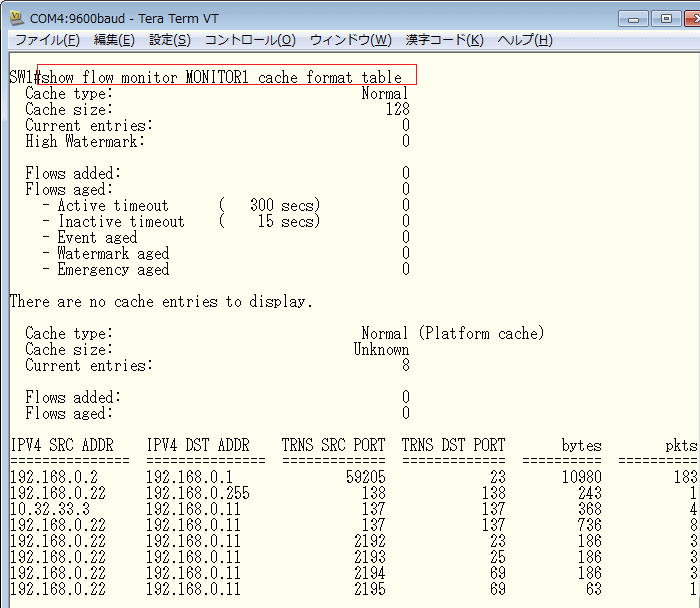
基本的な設定は以上となりますが、フローサンプリングを適用したい場合は以下の手順に従って、先に
フローサンプリングを作成した上で作成したモニターとフローサンプリングをインターフェースに適用。
◆ Flexible NetFlow - C3560X/3750X 設定コマンド ( フローサンプリングの作成とI/Fへの適用 )
1. フローサンプリングの作成
(config)# sample name
2. パケットを選択するモード、及びレートを定義
(config-sampler)# mode random 1 out-of rate
3. フローモニターを適用するインターフェースの指定
(config)# interface interface-id
4. 適用したい事前作成したフローモニターとフローサンプリングの指定
(config-if)# [ ip | ipv6 ] flow monitor name sampler name [ input | output ]
◆ 設定例 : 作成したフローモニター「MONITOR1」とサンプラ―「SAMPLER1」を gigabitethernet 1/1/1 に着信方向で適用
Switch(config)# sample SAMPLER1
Switch(config-sampler)# mode random 1 out-of 2
Switch(config)# interface TenGigabitethernet 1/1/1
Switch(config-if)# ip flow monitor MONITOR1 sampler SAMPLER1 input
|
※ 確認コマンド : show sampler SAMPLER1
|